How Can Huawei Users Install Facebook in 2025?
For many Huawei users, staying connected through apps like Facebook remains an essential part of daily life. As Huawei continues refining its ecosystem in 2025, installing certain global apps works a little differently, but it’s still very simple once you know the correct steps. Whether you’re setting up a new Huawei device or reinstalling apps on an existing one, understanding the updated installation process ensures a smooth experience. Below, let’s walk through the best and most reliable way to install Facebook on Huawei devices in 2025.

How to Install Facebook on Huawei in 2025
Before diving into the steps, it’s helpful to understand that Huawei now supports Facebook installation through AppGallery using MicroG, making the entire setup process much easier than in previous years. The following points break down everything Huawei users need to know to get huawei mobile RSA facebook running quickly and reliably.
1. Search for Facebook in AppGallery
The most straightforward way to install Facebook in 2025 is through Huawei’s official app store, AppGallery. Simply open AppGallery and type “Facebook” into the search bar. Facebook now appears as an official listing, eliminating the need for third-party downloads or workarounds. When you tap INSTALL, AppGallery will begin preparing the download. This direct availability ensures better security, automatic updates, and a smoother installation journey for Huawei users.
2. Install MicroG When Prompted
Because newer Huawei devices do not include Google Mobile Services (GMS), Facebook requires an additional component to function correctly - MicroG. During the installation process, AppGallery will automatically prompt you to install MicroG the first time you download Facebook. Just tap Install and allow the process to complete. MicroG helps handle essential background functions that Facebook relies on, such as notifications and login support, ensuring the app behaves as expected.
3. Complete Installation and Return to the Home Screen
Once AppGallery installs both Facebook and MicroG, Huawei users should wait for the final confirmation message. After installation completes, tap Open or return to the home screen to locate the Facebook icon. From there, simply log in with your existing account or create a new one. Because Facebook is now optimized for AppGallery integration in 2025, users can enjoy smoother performance, stable notifications, and standard features like messaging integration, video playback, and media uploads.
4. Supported Huawei Models for Direct Installation
One important update for 2025 is that not all Huawei devices support the MicroG-based installation method. Only models running EMUI 14.0 or above (for phones) or HarmonyOS 4.0 and above (for tablets) fully support Facebook through AppGallery. Compatible smartphones include the Pura 80 series, Mate X series, Mate 50 series, Pura 70 series, P60 series, P50 series, nova 13, nova 12, nova 11, and nova Y91. Supported tablets include the MatePad Pro lineup, MatePad Air series, MatePad 11 models, and the MatePad SE 11. These devices guarantee the best experience with Facebook’s latest features.
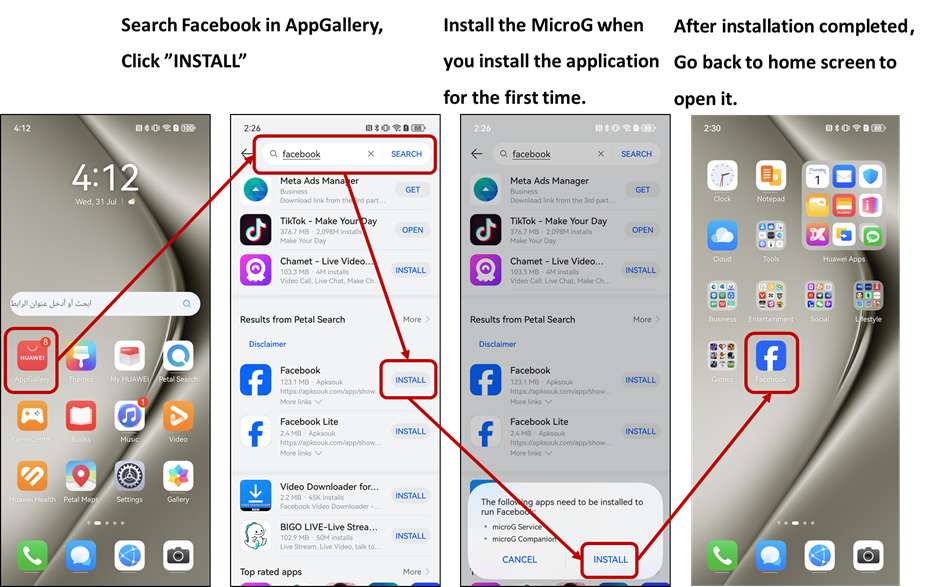
5. Alternative Method for Older Huawei Devices
If a Huawei device does not appear on the supported list, users can still install Facebook using another AppGallery option: GBox. Simply search for Facebook in AppGallery and install it as usual. During installation, the device will prompt you to install GBox instead of MicroG. GBox creates an environment that supports apps requiring Google-related frameworks. After setup is complete, users can open Facebook from their home screen and use it normally. While this method is designed for older devices, it remains stable, convenient, and fully functional.
6. When to Contact Huawei Support
If installation issues occur, such as error messages, login failures, or missing notifications, Huawei’s official support team can help resolve them quickly. Users can contact support through WhatsApp or visit the Huawei Community, where many other device owners share tips and solutions. This ensures that even first-time Huawei users can set up Facebook without confusion.
Conclusion
Although Huawei devices operate without Google Mobile Services, installing Facebook in 2025 is easier than ever thanks to AppGallery, MicroG, and alternative tools like GBox. By following the correct steps and checking device compatibility, users can enjoy a smooth and reliable Facebook experience on both phones and tablets. Whether you're upgrading to a new Huawei model or helping someone set up their device, these methods ensure Facebook remains just a few taps away.
