Smartwatch Fitness Tracking Basics for Busy Beginners
Smartwatches make fitness tracking easier for folks who have busy schedules. You don't need hours at the gym—just constant effort and some instruction. With the correct smartwatch, you can track your steps, heart rate, workouts, sleep, and stress levels in real time. These qualities allow you to develop healthy habits even when life is hectic. Whether you're strolling between meetings or doing a brief exercise at home, 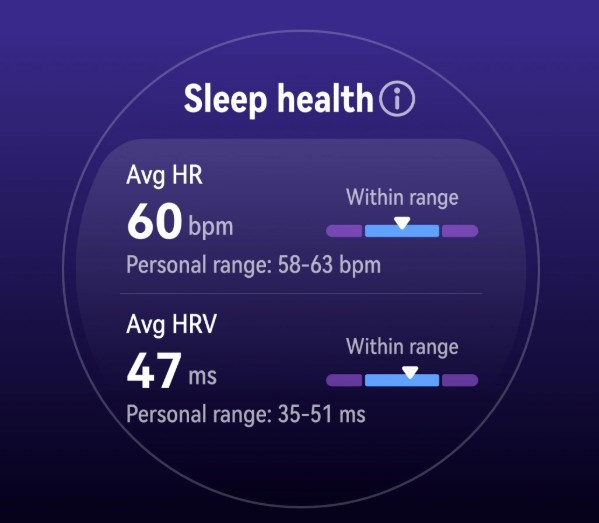 your watch will automatically measure your progress. If you're new to fitness or smartwatches, this article will explain the key metrics, how to use your device appropriately, and easy methods for converting data into results.
your watch will automatically measure your progress. If you're new to fitness or smartwatches, this article will explain the key metrics, how to use your device appropriately, and easy methods for converting data into results.
Essential Smartwatch Fitness Metrics for Beginners
Steps, Active Minutes, and Daily Move Goals Explained
Steps provide the core of smartwatch fitness tracking. Most gadgets monitor your movements throughout the day and estimate the number of steps you walk. Active minutes are the amount of time you spend moving at a moderate or high intensity, such as brisk walking or climbing stairs. These are the times that help you close your daily activity rings or progress bars. Daily move objectives integrate steps, calories, and active time to provide a comprehensive picture of your activity. Your smartwatch changes objectives depending on activity trends, promoting consistent growth. If you're exploring concepts like what is interval training, these metrics help identify when intensity changes throughout the day. Beginners should aim for gradual increases—think 6,000 steps one week, then 7,000 the next. Even short walks matter. These numbers may seem simple, but they give you powerful motivation, structure your day, and highlight the importance of consistency over intensity.
Heart Rate, Zones, and Workout Tracking Basics
Heart rate tracking indicates how hard your body is working. Your wristwatch uses beats per minute (BPM) to calculate intensity. Most watches divide your heart rate into zones—usually five—that range from extremely mild (Zone 1) to maximal effort (Zone 5). For novices, Zones 2 and 3 are the most beneficial for increasing stamina and burning fat. During exercises, the watch displays your current zone, allowing you to alter your effort in real time. Smartwatches also monitor several forms of workouts, such as walking, jogging, cycling, and strength training. Workout summary may be seen to see the average heart rate, time, and calories burned. Monitoring your heart rate zones allows you to prevent overexertion and improve consistently. Understanding how your body reacts to various exertions is one of the most efficient strategies to exercise with little time.
Sleep, Stress, and Recovery Stats You Should Notice
Sleep tracking aids in physical recovery. Your wristwatch records when you fall asleep, wake up, and how long you spend in light, deep, or REM sleep. Quality sleep boosts your energy, attention, and physical performance. Stress tracking measures heart rate variability (HRV) to determine how tense or calm you are throughout the day. High stress levels may prompt notifications recommending breathing exercises or movement breaks. Recovery insights, such as readiness ratings or fatigue alerts, might help you plan your active or rest days more effectively. These statistics educate you to listen to your body rather than simply pushing through exhaustion. When you understand how sleep and stress impact your workouts and mood, you can make better decisions that promote improvement and well-being.

How Do You Use Your Smartwatch to Reach Fitness Goals?
Step-by-Step Smartwatch Setup for Beginners
Begin by connecting your wristwatch to its companion app, HUAWEI Health App. To tailor the stats, enter your age, weight, height, and fitness objectives. Enable crucial functions such as step counting, heart rate monitoring, and sleep tracking. Set achievable daily movement objectives (e.g., 6,000 steps or 30 active minutes) to prevent feeling overwhelmed. Set up notifications for standing, water, and activity to encourage healthy behaviors. Set up your exercise screen to display heart rate, pace, and duration for easy mid-session tracking. Check your statistics on a daily basis to ensure accountability. Regularly syncing your smartphone keeps data up to date and allows you to discover patterns. A thorough setup ensures that the smartwatch provides valuable information rather than just statistics. The objective is to make monitoring smooth, precise, and encouraging from the start.
Simple Daily Habits That Make Tracking Stick
Utilize your smartwatch as a gentle accountability companion. Begin by wearing it every day, not just for exercise. Take small walking breaks throughout the day to complete your step ring. Set vibration reminders to stand up, stretch, or drink water. Begin exercises immediately from your watch so that it can track your progress. Wear your watch at night to track sleep patterns. Check your metrics every morning and study your weekly summary. Celebrate tiny victories, such as completing your step target three days in a row. Don't worry about being flawless; instead, focus on turning up regularly. These practices eventually become habitual. Smartwatches perform best when partnered with short, repetitive tasks. They do more than simply measure effort; they help you develop routines that boost confidence and make exercise a part of your daily life.
Common Beginner Mistakes and How to Avoid Them
Many novices overdo their exercises or overlook the smartwatch data that they acquire. One typical error is pushing too hard too quickly, chasing calories rather than building endurance. This typically results in discomfort or exhaustion. Another error is not customizing the watch settings. Without proper personal information, your results will not represent your true efforts. Skipping sleep or disregarding stress cues also hinders healing, making development more difficult. Some users fixate on daily statistics, causing tension rather than inspiration. The idea is to strike a balance: create realistic goals, let data guide your activities rather than dictate them, and favor consistency over extremes. Your smartwatch is a tool, not a test. When used correctly, it promotes development rather than pressure.
Conclusion
Smartwatch fitness tracking is most effective when kept simple and consistent. Begin by learning essential statistics such as steps, active minutes, heart rate zones, and sleep quality. Set up your gadget correctly, wear it every day, and use the notifications and feedback to keep accountable. Don't try to track everything at once; instead, develop tiny routines, evaluate your data regularly, and allow the numbers to drive smarter decisions. Avoid pushing too hard or overthinking the results. Instead, utilize your smartwatch as a silent coach to help you gain momentum day after day. Smart tracking may help busy starters transform short walks, improved sleep, and frequent activity into long-term improvement that matches their lifestyle.
